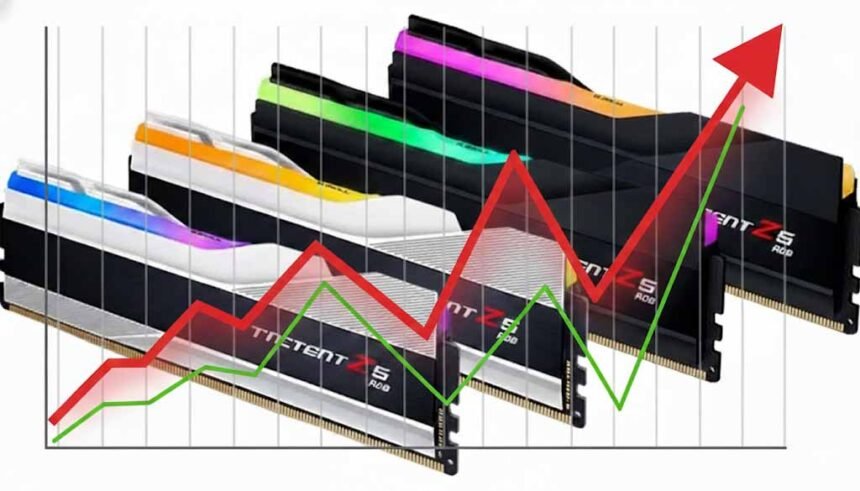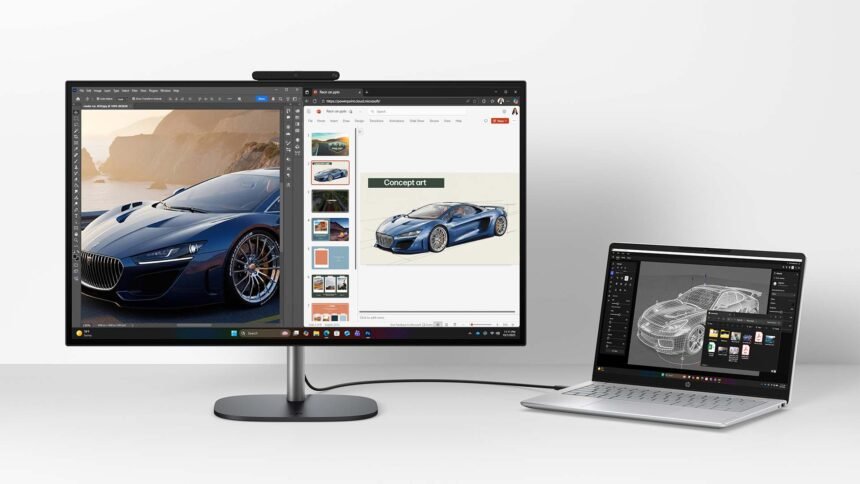The Razer DeathAdder V4 Pro is an ultra-lightweight, ergonomic wireless mouse designed for esports, featuring bleeding-edge technology and significant upgrades over previous generations. It continues the legacy of the DeathAdder line, known for its comfortable ergonomic shape and performance, with over 20 million units sold worldwide. The mouse was developed with feedback from elite players, including Nikola “Niko” Kovač, and was tested as an “Erlkönig Prototype” in professional tournaments before its official release.
KEY FEATURES
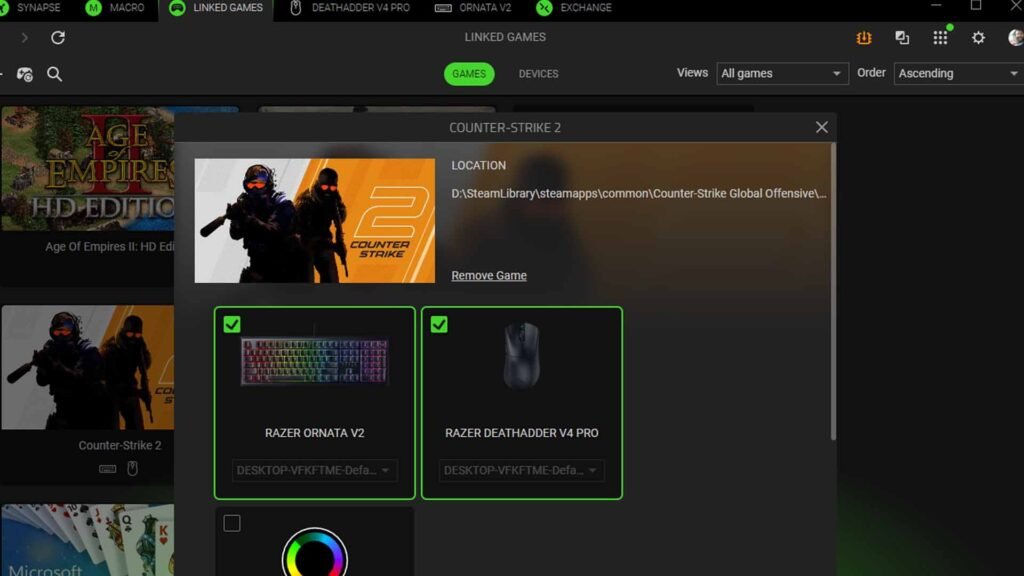
The Razer DeathAdder V4 Pro boasts an ultra-lightweight design, weighing just 56g in black and 57g in white, making it the lightest full-sized DeathAdder ever and 10% lighter than its predecessor. This design incorporates weight optimisations, sustainable materials (90% post-consumer recycled materials and bio-based polyamide fibre), and a smooth-touch finish for faster, tighter movement. It also features the Razer HyperSpeed Wireless Gen-2, an ultra-stable wireless system that is 63% more power efficient and offers 37% lower latency compared to the previous generation. This technology supports a true 8000 Hz polling rate in both wired and wireless modes, delivering an average latency of just 0.291 ms.
A new Hemisphere Dongle Design further enhances performance with a stable, weighted form factor and a high-profile antenna for stronger, more reliable signal transmission. This dongle also includes integrated LED indicators for real-time connection and battery status. The mouse incorporates Razer’s first optical scroll wheel for esports, offering a 3.3x longer lifecycle than mechanical variants, higher precision scrolling, and clean output free from ghost scrolls or reverse inputs.
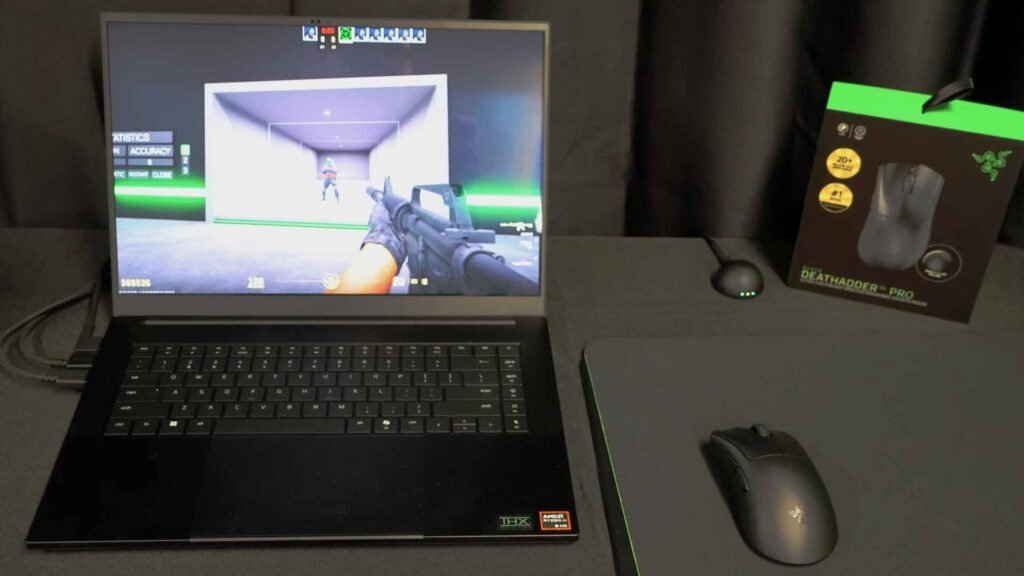
Powering its tracking capabilities is the Razer Focus Pro 45K Optical Sensor Gen-2, an advanced sensor with up to 45,000 DPI, 900 IPS, and 85 G acceleration. It provides an industry-leading 99.8% resolution accuracy across various surfaces and offers deep sensor customisation options, including DPI Sensitivity Matcher, 1 DPI Adjustment, Dynamic Sensitivity, Mouse Rotation, Asymmetric Cut-off, Smart Tracking, and Motion Sync. For clicks, the DeathAdder V4 Pro uses Razer Optical Mouse Switches Gen-4, which have a click lifecycle of over 100 million and 12% lighter actuation force, providing crisp, responsive, and tactile feedback while eliminating debounce delay and mechanical wear. The mouse offers impressive battery life, providing up to 150 hours of high-performance gameplay on 1000 Hz or 22 hours on 8000 Hz. Additionally, it features a Smart Polling Rate Switcher that intelligently switches between polling rates, ramping up to 8000 Hz during gameplay and dropping to 1000 Hz when not in use to conserve battery life.
TECHNICAL SPECIFICATIONS

The Razer DeathAdder V4 Pro features a right-handed ergonomic form factor and offers HyperSpeed Wireless Gen-2 and wired connectivity. It has no RGB lighting. Its polling rate can reach up to 8000 Hz in both wired and wireless modes. The mouse is equipped with the Focus Pro 45K Optical Sensor Gen-2, providing a max sensitivity of 45,000 DPI, max speed of 900 IPS, and max acceleration of 85 G. It has 8 programmable controls (6 buttons) and uses Optical Mouse Switches Gen-4 with a 100-million click lifecycle. It supports 1 on-board memory profile. The mouse feet are made of 100% PTFE, and it comes with a USB Type A to Type C cable for charging and to connect the receiver to.
It does not have a tilt scroll wheel. The dimensions are 128.0 mm in length, 68.0 mm in width, and 44.0 mm in height. The weight is 56g for the black version and 57g for the white version, excluding the cable and dongle. There is no dock compatibility. Other advanced software features include Asymmetric Cut-off, Smart Polling Rate Switcher, Dynamic Sensitivity, Mouse Rotation, Sensitivity Matcher, Smart Tracking, and Motion Sync. In the box, you will find the DeathAdder V4 Pro, the HyperSpeed Wireless Gen-2 Dongle, a USB Type A to USB Type C Charging Cable, and Mouse Grip Tape, which I suggest you use if you use a claw grip while gaming.
BEST PRACTICES FOR RAZER HYPERPOLLING
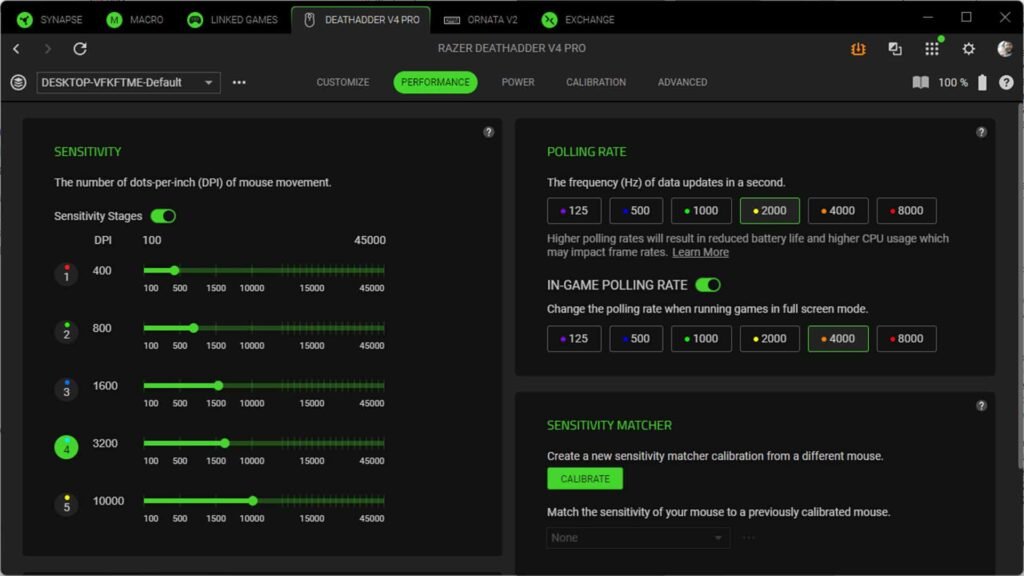
Regarding hardware, the dongle should be in line of sight of the mouse and within a 30 cm range, ideally positioned as far as possible from any active USB 3 hubs to avoid 2.4 GHz signal noise that can interfere with wireless performance. Other wireless devices near the mouse should be switched to 5 GHz mode (where applicable) or connected via cable to free up more bandwidth on 2.4 GHz, creating a cleaner wireless environment for the mouse. It is crucial to connect the dongle to the PC via a USB 2.0 High-Speed Compliant cable with Type-C male termination to enable Razer HyperPolling Wireless with the DeathAdder V4 Pro. According to the documentation, in rare instances where a PC may not be powerful enough to support Razer HyperPolling, the computer might lack the resources needed to process 8,000 reports per second. If any issues are experienced, unplugging and replugging the dongle can sometimes resolve them.
USER EXPERIENCE

The outcome of all of this is peak performance, with no fluff…
There’s no RGB, there’s no prettiness about it (other than the design elements) and it’s purely designed for performance and even in the hands of an ageing hack like myself, it delivers. All of the technology, engineering and development put into this mouse by so many people has delivered smoother, more responsive and — most importantly — accurate mouse movement.
I’m well past my prime in terms of reflex-driven gameplay, but noticed a number of times that the smoother and more accurate movement helped noticeably in gameplay on CS2, Call of Duty: Black Ops 6 and TF2, particularly for the finer movement like sniping. I was even accused of cheating a couple of times, which, frankly, I took as a compliment.
- Not once did I have connection issues.
- Not once did I experience battery issues.
- Not once have I had false positives on the mouse buttons or scroll wheel.
- The only downside I found was that the surface of the mouse is quite slippery, so use the grip tape if this is a problem for you.
Ultimately, Razer set out to deliver something special; a step up from even their own best-in-class gaming mouse, and they’ve nailed it.
PRICING AND AVAILABILITY
The price for the DeathAdder V4 Pro is A$299.99 and is available through Razer.com and the usual retail outlets across Australia.