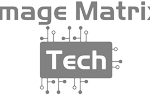After the excitement of WWDC, and in particular, the update to iPadOS, the question that’s been burning in my mind is: Can the iPad now, genuinely, become a replacement for my MacBook?
So being the impatient… errr, curious person that I am, I had to give it a try. So I installed the developer beta and leapt in with both feet, excited to see if Djuro’s write-up of the update painted the full and accurate picture or not.

For years, the iPad has been lauded for its portability, powerful hardware, and intuitive touch interface. Yet, for many users like myself, it remained a secondary device, a companion to a traditional laptop rather than a true replacement. The persistent limitations in multitasking and background processing often forced users back to their MacBooks or Windows PCs for serious productivity. However, with the release of iPadOS 26, Apple has seemingly listened to years of user feedback, delivering a transformative update that genuinely positions the iPad as a viable laptop alternative.
The most significant strides in iPadOS 26 come in two crucial areas: a Mac-like windowing system and robust background processing capabilities. These enhancements fundamentally change how users interact with their iPads, offering a level of flexibility and power previously reserved for desktop operating systems.
A True Windowed Experience: Goodbye Compromises, Hello Workflow Freedom
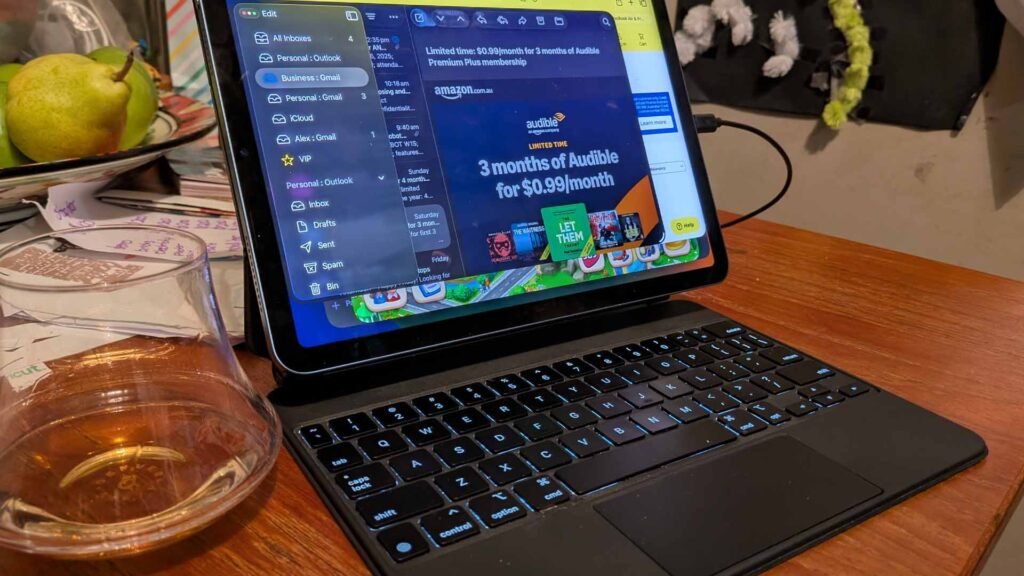
Previous iterations of iPadOS, with their reliance on Split View and Slide Over, offered a glimpse into multitasking, but were often restrictive. iPadOS 26 throws those limitations out the window, literally. The new windowing system is a game-changer, bringing a desktop-class experience that will feel immediately familiar to Windows and macOS users.
Here’s what makes the new windowing system in iPadOS 26 a genuine leap forward:
- Freely Resizable and Overlapping Windows: Gone are the days of rigid splits. Users can now open multiple app windows, freely resize them by dragging from any corner, and even overlap them, just like on a desktop. This allows for far more dynamic and personalised workspaces, adapting to the specific needs of any task.
- “Traffic Light” Controls and Menu Bars: Borrowing directly from macOS, iPadOS 26 introduces the familiar red, yellow, and green “traffic light” buttons in the top-left corner of each window for closing, minimising, and maximising. Furthermore, each app now features a Mac-style menu bar at the top of the screen, providing quick access to app-specific commands and settings without needing to hunt through sub-menus. This is particularly impactful for productivity and creative applications, where deep functionality often requires precise control.
- Enhanced Tiling and Exposé: While freeform windows offer flexibility, iPadOS 26 also provides convenient tiling options, allowing users to quickly snap windows into predefined layouts (e.g., two, three, or four apps side-by-side).For those moments when you need to see everything at a glance, the new Exposé feature, also inherited from macOS, displays all open windows in a tiled array, making app switching incredibly efficient.
- Seamless External Display Support: The new windowing system extends effortlessly to external displays, transforming the iPad into a true multi-monitor workstation. This is a massive boon for professionals who require more screen real estate for their workflows, whether it’s video editing, coding, or detailed design work.
- Persistent Window States: A subtle yet significant improvement is that app windows retain their size and position even after closing and reopening, or after turning off the iPad. This attention to detail contributes to a more consistent and predictable workflow, minimising the need to constantly readjust your workspace.
For anyone who has felt constrained by the iPad’s previous multitasking paradigms, this “Windows feature” in iPadOS 26 is a revelation. It fosters a level of workflow fluidity that significantly reduces the friction of using an iPad for demanding, multi-application tasks.
True Background Processing: Powering Your Productivity Uninterrupted
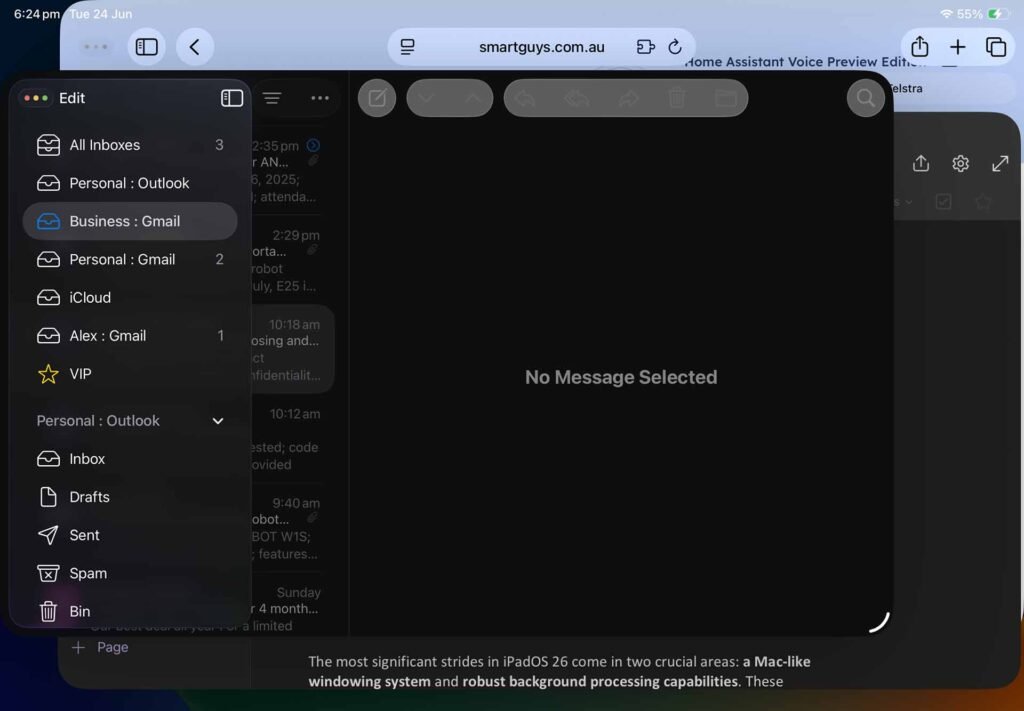
Another critical limitation that often held the iPad back from being a true laptop replacement was its often-restrictive approach to background processing. Complex tasks like video rendering, large file transfers, or heavy data analysis would often pause or stop if you switched away from the active application. iPadOS 26 addresses this head-on with robust new background processing capabilities.
- Uninterrupted Task Completion: Now, processor-intensive tasks can genuinely run in the background without interruption. This means you can initiate a long video export in Final Cut Pro for iPad, then seamlessly switch to your email, browse the web, or work on another document, all while the export progresses in the background.
- Live Activities for Background Tasks: To keep users informed and in control, iPadOS 26 leverages Live Activities for background tasks. This means you’ll see real-time progress indicators on your Lock Screen or Dynamic Island (on supported devices), showing the status of your background operations, such as a percentage complete for a file transfer or a remaining time for a render. You even have the option to pause or cancel tasks directly from these Live Activities.
- Enhanced System Resource Management: Apple has re-architected how iPadOS manages resources, ensuring that background tasks can fully leverage the powerful Apple Silicon chips within modern iPads without unduly impacting foreground performance or battery life. This intelligent resource allocation is crucial for a smooth and responsive user experience, even when pushing the device to its limits.
The ability to truly multitask with background processing removes a significant barrier for professionals and power users. It allows for a more efficient and uninterrupted workflow, mirroring the capabilities found on traditional laptops and desktops.
The Verdict: Is iPadOS 26 the Laptop Replacement?
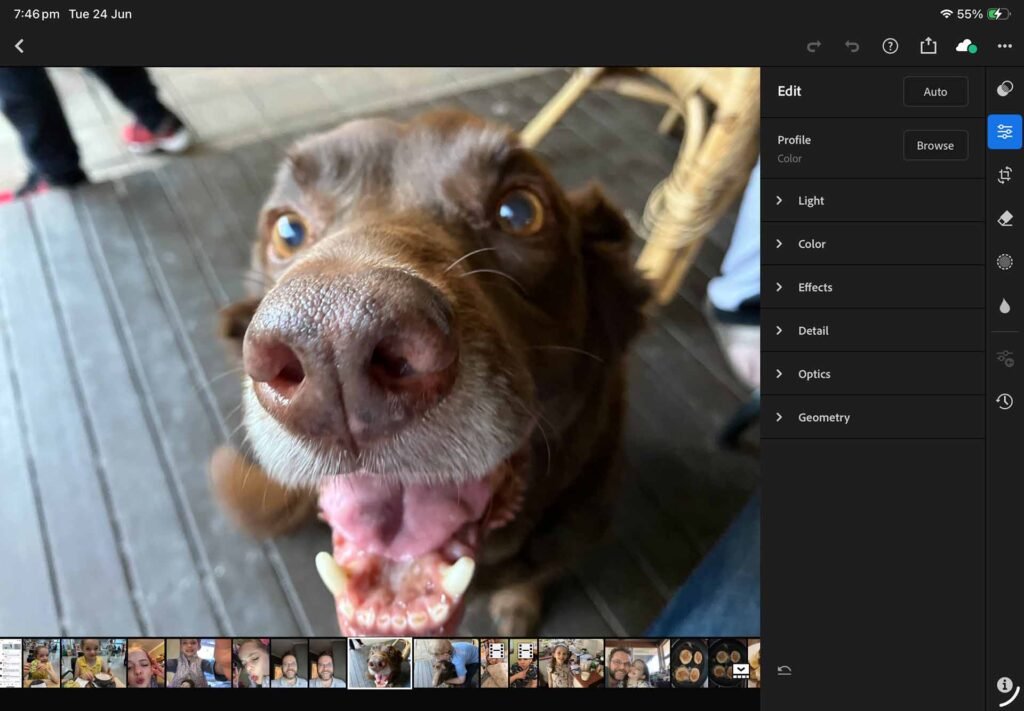
Undoubtedly, older iPads are going to struggle with some of the features resulting in frustrated users, or upgrades happening. But with the comprehensive enhancements to its windowing system and the introduction of robust background processing, iPadOS 26 undeniably makes a compelling case for the iPad as a genuine laptop replacement.
For many users, especially those involved in creative work, content consumption, communication, and even light to moderate programming, the iPad powered by iPadOS 26 will now offer a complete and highly capable computing experience.
While certain niche professional workflows might still benefit from the full flexibility of a macOS or Windows environment (e.g., highly specialised legacy software, deep system-level access, or extensive multi-monitor setups with complex window management needs), the gap has narrowed dramatically. The combination of powerful hardware, a truly flexible windowing system, and reliable background processing means the iPad is no longer just a companion device; it’s a legitimate, standalone computing powerhouse ready to take on the demands of modern productivity. Using iPadOS 26 is the first time I’ve seriously thought about upgrading my iPad to a larger-screen iPad Pro because I truly believe I’ll use the capability.
The future of personal computing might indeed be more portable, more intuitive, and increasingly, more touch-first, with iPadOS 26 leading the charge.
NB. Currently, the only way to install iPadOS 26 is to install the Developer Beta. If you’re critically reliant on your device for daily workflow, I would never recommend installing a beta version of an operating system. Beta software often isn’t finished, may be unstable and cause incompatibility with some apps. Approach any software that isn’t a full release candidate with caution.