REVIEW
When you start stuffing the Christmas stockings, save space for the DJI Neo. This tiny autonomous drone is the perfect gift for anyone keen to take their summer action recordings to the next level.

The key to the success of the Neo is its simplicity. No controller is required (optional) and therefore no drone flying skill either. Just turn it on and select the mode, Neo will do the rest.
“I LOVE IT.”
I decided to test the Neo by only using the phone app or pre-programmed actions. This is how most punters will use it.
Although the Neo is plenty of fun, don’t expect pro video or stills but as the old saying goes, “the best camera is the one you have with you.”
Just buy one and keep it in your camera bag because you’ll never know when you need it.
Best of all, it’s just A$299.
IT’S TINY

The DJI Neo is just 135 grams at takeoff and essentially the size of your palm. So it’s very easy to throw into a shoulder bag or backpack, even a handbag. Overseas air travel is a breeze with the Neo and that’s a massive bonus.
As there is no need for a controller, you don’t have to worry about extra weight. I would suggest getting the DJI Neo Two-Way Charging Hub and two extra batteries. They are very light and won’t take up much space. You’ll definitely need more juice as flight time varies depending on the choice of shots you make.
The Neo is also pretty tough thanks to its extremely lightweight frame and prop guards.
TRACKING AND QUICKSHOTS

The absolute best thing about the Neo is Quickshots and Tracking. Although you need to set up your drone via the DJI Fly app, you can happily shoot your next adventure without a phone or controller. It’s simply a matter of launching the drone from the palm of your hand.
My favourite feature is FOLLOW.
In the still from a video above you can see me taking the Neo for a run at Maroubra Beach in Sydney. I had the distance set at medium so if you want to get more of the scenery in shot, just adjust that distance in the app before taking off.
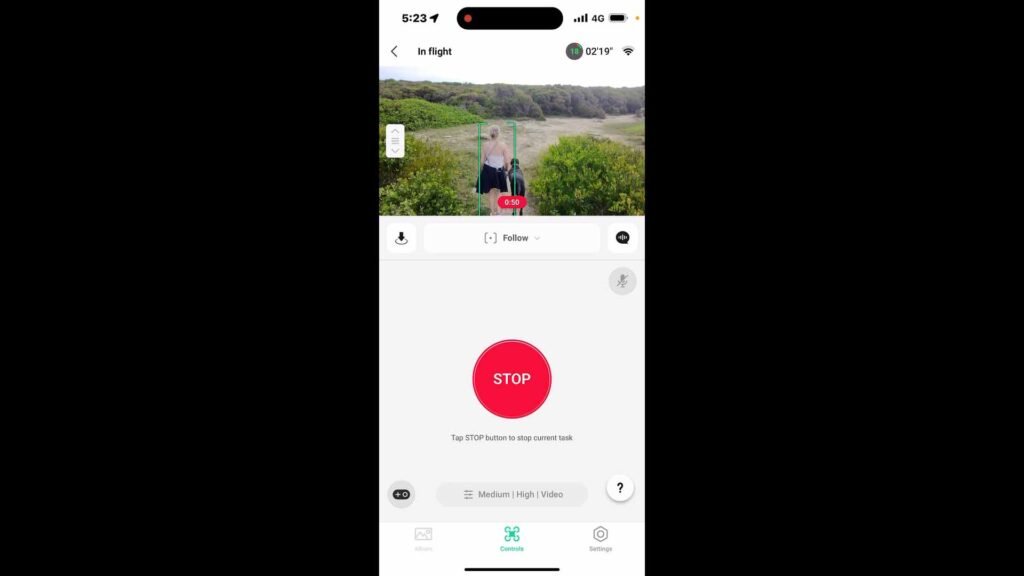
I did my best to trip it up but it stuck to me like glue. It’s like a little aerial companion, the eye in the sky if you will, always keeping tabs on you. It easily kept pace with me as I explored the rocks and only lost me when I ducked under the camera at speed. I think that was more than acceptable because when I came back and it could see my face, it locked on and engaged the tracking once again. Very impressed.
It’s also tracking faster than it was at launch so I struggled to outrun it on the sand. You can run this mode and all the others with greater control from the app.
Direction Track will command Neo to fly backwards to it captures you walking toward the camera.

The other modes are:
- Dronie
- Circle
- Rocket
- Spotlight
- Helix
- Boomerang
These programmed shots take all the hassle out of flying a drone so you can concentrate on the actual content.
CAMERA

The camera has a half-inch sensor with a maximum bitrate of 75Mbps in MP4 format/h.265 codec. This will not produce a high quality result but it’s good enough considering the price and size of the drone.
You can capture in 4K/30 or 1080/60-50-30 fps including vertical in FHD. It’s worth noting that 9:16 is not taken from a rotated lens so it’s main advantage is fast sharing from the app.
It comes as no surprise that I got the best results in full sun. On a smartphone the video look great. It’s only when you start to edit on a full-sized computer that you see the difference between the Neo and something like a Mavic Pro line. And that’s fine by me, this is an entry level drone with the price to match. I think the basic image quality is outweighed by the sheer number of cool features in the Neo.
I didn’t bother with stills, I just used a frame grab from the 4K video when needed.
THE APP
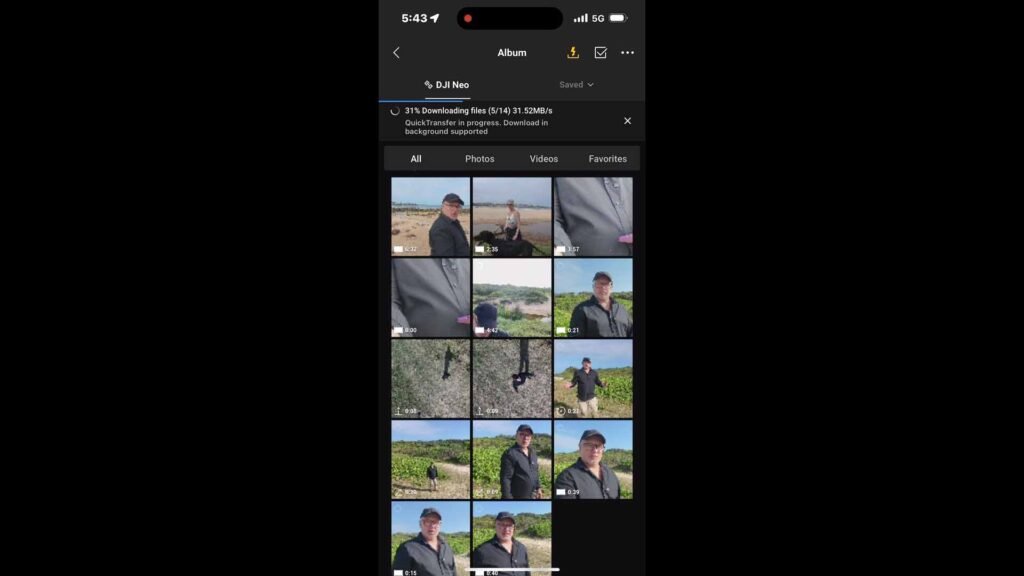
The DJI Fly app controls the Neo’s firmware, settings and storage. It’s also a controller with virtual joysticks. You can get pretty accurate with this so it’s a perfect way to expand your flying options without a bulky controller.
It’s also possible to control the drone via voice command – mid-flight – which is very cool. You can also record your voice from your phone.
The app is where you can fine tune all of the modes to your liking and set the recording quality. This is also where you download your files to your phone for editing and sharing. Or you can connect a USB-C cable to retrieve your movies.
The files are all recorded on the drone’s internal memory which is holds 22GB.
PERFORMANCE

The DJI Neo punches well above its weight when it comes to performance. It’s not the fastest drone but it can now reach around 30 km/h while tracking which is plenty for runners and fast walkers.
The wind does beat up the Neo a bit but it does a pretty good job keep the shot stabilised while getting blown around. It’s rated for winds up to 8 m/s so you might notice some wobble in strong winds. I found it very stable at the beach so it fights hard up there.
DJI says you’ll get about 17 minutes flight time from each battery with propeller guards allowing 20 successive palm takeoff and landing shoots. I pushed it pretty hard so I wasn’t getting the maximum but I got pretty close at times. Usually around 15 minutes. Just make sure you have spare batteries.
Even if you only have one you can charge it while it’s in the drone. I did this a few times on the road with a my phone chargers.
CONCLUSION
I love it.

DJI has made a cheap drone with very cool features and video that looks great on a smartphone. Regular updates should make the Neo an even better travel drone.
It unlocks the ability for people to record their adventures from a perspective they probably would have avoided.
Get shopping Santa – because the Neo is coming to town with you!

PRICE AND AVAILABILITY
DJI Neo Fly More Combo A$539
DJI Neo Motion Fly More Combo A$839
DJI Neo Intelligent Battery $59
DJI Two-Way Charging Hub $49








