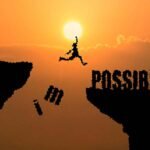If some lowlife steals your phone it’s bad. But if they also know your passcode it’s catastrophic. They can quickly lock you out of your phone, turn off Find My, clean out your bank accounts and take over your Apple ID.

To help users avoid this, Apple is introducing STOLEN DEVICE PROTECTION in iOS 17.3. It’s currently in public beta so you can try it for yourself. As I explained to Jaynie Seal on Sky News Weekend Edition in the video above, the Apple update is designed to put significant road blocks in the way of criminals.

STOLEN DEVICE PROTECTION uses biometric authorisation when the owner of the device is away from home or work which are trusted locations. So even though the thief has your passcode, they cannot get access to things like passwords, turning off Find My, wiping the phone and tap-and-go payments that require biometrics. For more sensitive data, like changing Apple ID, there’s an hour time delay for a second biometric scan. This does not apply at a trusted location.

This is enough to slow down or stop any thief in their tracks. Personally, I don’t think Apple needed to do this but I’m glad they did. There is no flaw in Apple’s system – users need to take more responsibility for their phone and online security. But this update absolutely makes changing your passcodes extraordinarily difficult for criminals. And that’s a good thing.

You might ask, “how common is this passcode theft?”
Well it’s not common, but it does happen enough to be on Apple’s radar. A thief may see you enter your passcode, follow you, then steal your device. In matter of minutes they can access your phone, change the Face ID and possibly your Apple ID.
The importance of biometric authentication cannot be overstated. When a passcode is used, there’s always the risk someone can see it.
I watched a great story by the Wall Street Journal which goes into great detail about these criminal tactics. You can watch it below.
Now if you’re wondering what happens if your Face ID or Touch ID hardware fails, you can still use your passcode in a trusted location. So you won’t be locked out. In fact, you can still use your device for text messages and phone calls but sensitive areas will be locked down.
It’s vital once you discover your phone has been stolen, you log into iCloud Find Devices to mark it as lost or erase it.
We’re expecting iOS 17.3 to come out of beta mid-January, possibly February. But my advice is, try it now.