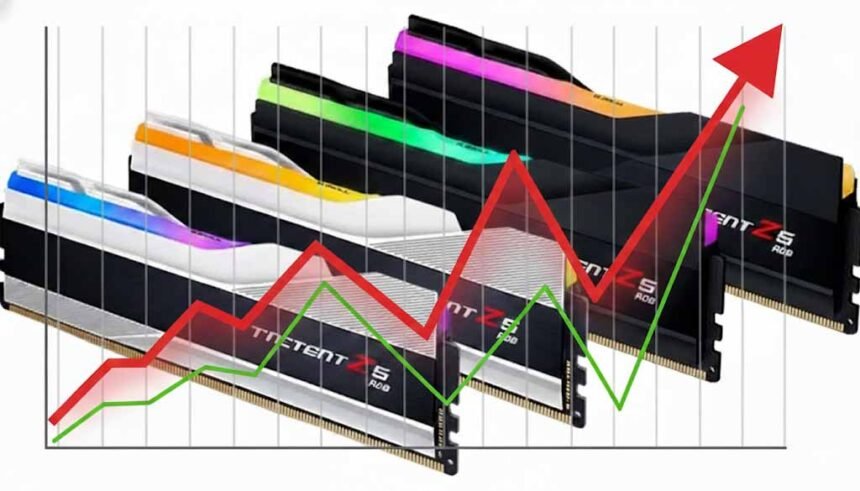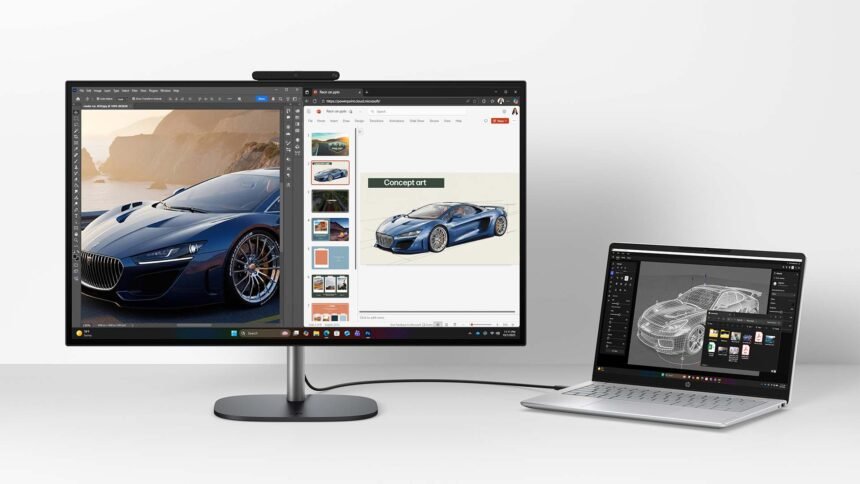I’ll get straight to the point. The Dreame A1 is awesome. It’s been busy mowing my Sydney backyard since April and it’s still going strong despite a cold (by our standards) winter. Dreame makes excellent robot vacuums but that was no guarantee it would do the same with a robot mower, which is a much tougher assignment.
The results have been excellent with only a few issues here and there. In this in-depth review I’ll cover all the important questions you may have about the Dreame A1.
DESIGN
The Dreame A1 is the slickest looking robot mower on the market. Its race car looks means you’ll have no problem showing it off in your backyard. It’s IPX6 rated and it’s survive all sorts of brutal weather conditions since I’ve had it. It also easy to wash with the garden hose. Just don’t splash the LiDAR sensor because it will think it is raining and stop mowing.
The charging dock is a minimal design that provides cover for the LiDAR sensor. The power cable is permanently attached to the rear of the dock but you have plenty of length before you reach the power supply brick.
The cutting width is 22cm with three blades.
NAVIGATION
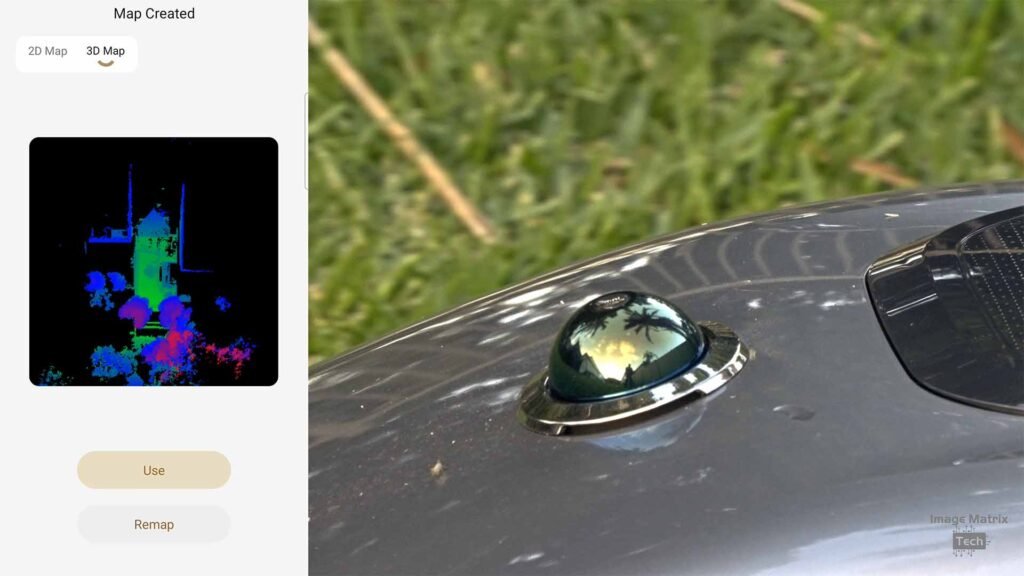
The Dreame A1 builds a 3D map of your yard using a front-mounted LiDAR sensor. So there’s no need to place beacons around the garden or bury cables in the soil to set boundaries. The LiDAR has a detection distance of up to 70m and a 360° × 59° omnidirectional wide angle view. This means the A1 can find its way around with great accuracy, even in the dark. There are few things more satisfying than watching your robot mow the lawn a night. You can access the 3D map from the app and I would encourage you to take a look at it.
Dreame’s obstacle avoidance tech navigates around 11 types of objects and it works really well. The A1 will avoid larger obstacles like sprinklers, taps, posts etc. If you turn off obstacle avoidance it will bash into things like our clothes line base with a good deal of force. Best to leave it on unless the grass is really high. The A1 is pretty tough so bumps here and there are not a problem.
Overall the accuracy of the LiDAR system is astounding and it has no problem navigating between zones across paths. More on that in set up.
SET UP
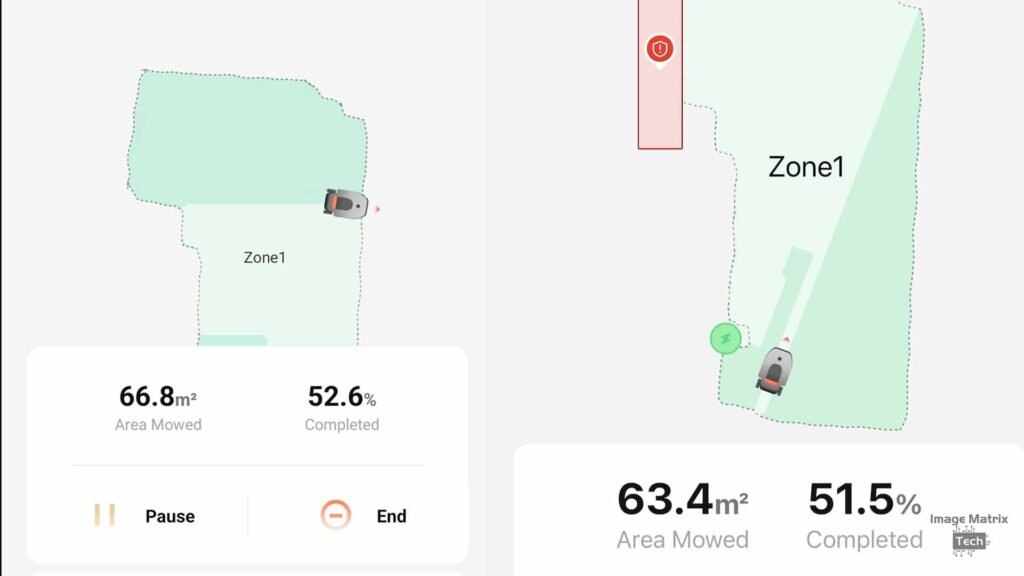
The Dreame A1 is very easy to set up. Find a location for the docking station and power supply then place the robot on the dock to begin charging. Download the Dreame app for iOS or Android while setting up your security code on the A1. DO NOT FORGET THIS CODE. The four-digit number is used to restart the mower when stopped manually. There’s a big red button that stops the robot and opens the cover to access the control panel.
The app will take you through the process to connect the A1 to your Wi-Fi network. It’s always a good idea to ensure your network has full yard coverage. I use a mesh network with satellite units located under cover in the backyard. The app gives you a map showing the performance of your network if you are unsure of your coverage.
Although you can stop, start and send the mower home from the onboard controls you cannot set up the mower without the app. But once you are set up, you can mow the yard using the controls on the device.
Before the A1 can start mowing it needs to map your yard. This is done by controlling the mower via the app like a video game controller. The app will prompt you to follow the robot while you guide it around the edges of your lawn. Try to get as close as possible the fence or edges. If you make a mistake you can restart the mapping process.
You are now ready to mow.

APP SETTINGS
The very first setting you need to adjust is cutting height. The maximum is 7cm and it might be a good place to start for your very first mowing session. You should also turn off OBSTACLE RECOGNITION and increase OBSTACLE AVOIDANCE HEIGHT to 20cm.
Once you have completed the first run change the cutting height to 3cm – if that suits – and the mower will continue to keep the grass at this level – every day or twice a day. – whatever frequency you prefer. Unlike many other mowers, you can also adjust the cutting height on the run from the app. This is very cool and you can see it in action in the review video above. Make sure you turn OBSTACLE RECOGNITION back on after your first cut.
MOWING EFFICIENCY should be kept in standard mode, unless you’re really desperate for a faster cut.

MOWING DIRECTION uses an arrow on the map to point the robot in the direction you want it to mow. It also has a button to auto-change the mowing direction by 5 degrees to prevent
EDGE MOWING SETTINGS tells the A1 to cut the outer edges of the mapped area after it’s cut all the grass on the inside. If you leave OBSTACLE AVOIDANCE on in this section the mower will leave some grass uncut. So turn it on.
MAP EDITING AND ZONES
You have plenty of flexibility when it comes to zones. You can add multiple zones that are separated by driveways or walking paths. You simply record the route the A1 needs to take between cutting zones and it will automatically navigate between them.

You can also block off areas within a zone by tracing your finger over the region in the app. I did this for a section of grass which was growing on very loose and sandy soil.
SCHEDULE is where you can program the robot to automatically start cutting anytime, day or night.
I would suggest mowing every day in summer and maybe every couple of days in winter depending on your local climate.
The app is constantly being updated and it’s far better than it was when I first started using it.
PERFORMANCE
The Dreame A1 cuts my 123m² backyard in just over an hour with plenty of juice to spare. If you have much larger yard the A1 will recharge itself before returning to finish the job.
I noticed an improvement in the lawn in the first week. The grass responds better to daily fine cutting. Robot law mowers are perfect for this approach.
If you’re new to robot lawn mowers you need to realise that you can’t judge the device on its first cut. It’s always a little rough but that’s OK because after three or four passes you’ll be blown away by the results.
Although it cannot cut right to the edge, it does get closer than many other robots I’ve seen.
After almost four months I should have changed by blades by now but given this a review unit and it being returned tomorrow, I didn’t bother.

As you can see in the video, you can operate the mower remotely and check on its progress via the app. The great thing about this is you can easily jump between iOS and Android while controlling the robot. No conflict.
The night time mowing really comes in handy if ran has been an issue during the day or you just can’t have the robot roaming around while you’re using the yard. It’s also a great time to get the yard in perfect shape if you have an even the next day.
It also tough. We have had a lot of rain this year and wild weather. The Dreame A1 has been out in the open through all of it.
SECURITY
One of the most asked questions about robot mowers is to do with theft. Yes you can walk up to the robot, pick it up, then walk away.
But everyone will know about it. The Dreame A1 will sound the alarm if picked up and it will not stop until the correct four-digit code is entered or it runs out of battery power.
In short. It’s pretty stupid to try and steal it.

ISSUES
I had some connection issues very early in the review period. Eventually I connected using my Android app and have not an issue since.
In softer soil the A1 can get bogged. After watching it closely I believe the rear wheels tend to dig in harder than some other robots. Yes they give excellent grip but if the soil under the grass is little loose it will lead to the robot getting stuck. If this happens the app will let you know.
When it’s cold the robot won’t run until the battery warms up. This happened a couple of times but it was never a problem as I wasn’t planning to mow anyway. It just let me know via the app that it was a bit chilly.
Otherwise I’ve had a dream run with the Dreame A1 and I’ll be sad to see it go.
CONCLUSION
If you want a smart, good looking, easy to set up robot mower then the Dreame A1 is for you. It’s LiDAR navigation is accurate and doesn’t require aides like beacons or underground cables.
It’s also on special right now. The launch price of A$3,999 was bit high for my liking but it’s currently selling for A$2,999 with a three-year warranty.
At this price, I say go for it.
Product Specifications
| Feature | Specification |
|---|---|
| Boundary Setting | Wire-free |
| Navigation & Positioning | OmniSenseTM Ultra Sensing System (U path planning) |
| Obstacle Avoidance | OmniSenseTM Ultra Sensing System |
| Multi-Zone Management | Y |
| 3D Map | Y |
| Applicable Mowing Area | 2000m2 |
| Mowing Efficiency | 1000m2/day |
| Operating Modes | 4 |
| Continuity on Mowing | Y |
| Blade Configuration | 22cm width, 3-7cm height |
| Cutting Height Adjustment | Electric |
| Slope Management | 45% |
| Battery | 5Ah |
| Charging Current | 3A |
| Display | Colour Display |
| Operation | Jog Wheel & Keypad & App |
| Waterproof Index | IPX6 |