The D-Link DW-933M Mobile Hotspot is a portable device designed to provide internet connectivity on the go. In an increasingly connected world, having a reliable and secure way to access the internet across multiple devices is paramount, whether for work, travel, or leisure. This compact gadget aims to solve the challenge of finding trustworthy Wi-Fi in various locations, offering a personal and controlled network environment.

At its core, the D-Link DW-933M functions as a 4G LTE Cat 6 modem and a Wi-Fi 6 router. This combination allows it to achieve download speeds of up to 300 Mbps via the cellular network and broadcast a high-speed Wi-Fi signal capable of reaching up to 600 Mbps on the 2.4GHz and 5GHz bands. A key feature is its ability to support up to 64 devices simultaneously, making it ideal for sharing internet access with family, friends, or colleagues. It houses a built-in Nano SIM card slot for easy connectivity to mobile networks and a 3000mAh battery that promises up to 12 hours of usage on a single charge. Including a 1.77″ TFT display provides at-a-glance information on the device’s status, including signal strength, data usage, and battery life. For security, it supports WPA/WPA2 wireless encryption, ensuring a safe connection for all connected devices.
Unboxing and Setup

Unboxing and Setup of the unit is predictably uneventful, with the device, a charging cable and battery packaged separately with a recyclable cover over them to protect them in transit. But let’s take a step back, you’ll need a physical SIM to deal with this little beast but that takes only moments to purchase at any one of the dozens of stores around any suburb to buy; I grabbed a cheap amaysim pre-paid SIM with 100GB of data for testing.
If you’re happy with the default SSID and password, you can in essence, just plug in the SIM card, battery and go for it because it will just work. From practical and security perspectives, I’d strongly suggest you don’t do that. The fact that the device has stickers with the admin username and password tells me this is standard on the firmware, so since you’re going to log in — right!? — and change the admin password, you may as well update the SSID and password for the Wi-Fi too.

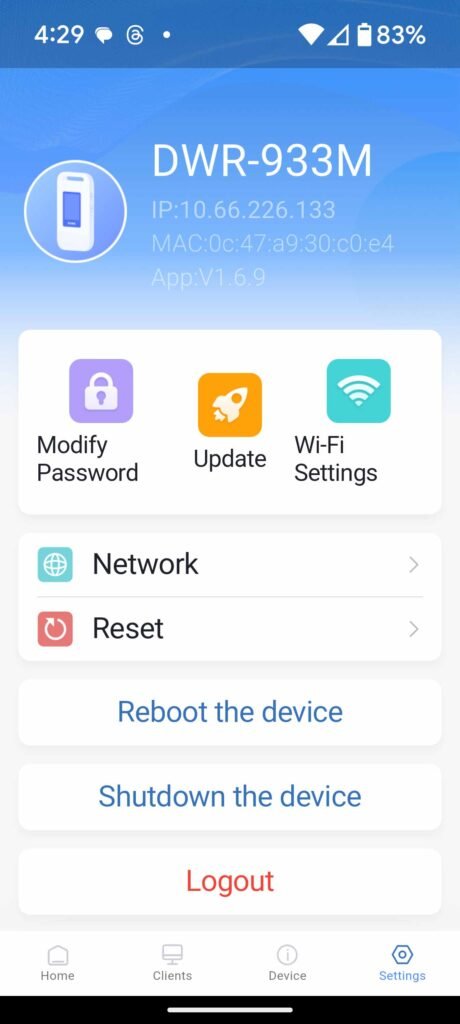
This, too, takes only moments via the D-Link Mobile Connect app, a very, basic app, but it covers everything you need from such a simple device.
Within the app (and on the front TFT screen) you can see some basics of the unit, including the connection status, the number of devices connected to it, and make any changes you want or need to. Within the settings, you can alter the DHCP settings under the LAN tab, and alter the wireless settings, including the SSID and passwords. A word to the wise, though, this interface seems to be designed for a larger screen, not a phone, because it doesn’t scale particularly well to a smaller screen.
Once you’re set up, what’s the user experience like?

From a technical perspective, I thought the claim of supporting up to 64 wireless clients was pretty audacious and, frankly, I was right. After adding around a dozen devices across both the 5Ghz and 2.4Ghz bands on this, I noticed that there was a significant slow down of the Internet connection.
A bit more testing of “regular” use vs having a few devices streaming resulted in pretty reliable Internet access across all the connected devices. Of course, there’s variables relating to the Mobile network you’re on, and the data your devices are utilising at the time, and if any of your devices are streaming video; that’s going to affect all other devices.
What really impressed me among all of this was the battery life. That claim wasn’t a problem at all, even with consistent use through a rather long day, the battery lasted over 9 hours. I’m confident that if I hadn’t been quite so heavy-handed (deliberately so) with the data use, I could have got another couple of hours out of it. So the claim of “up to 12 hours” is a pretty solid one.
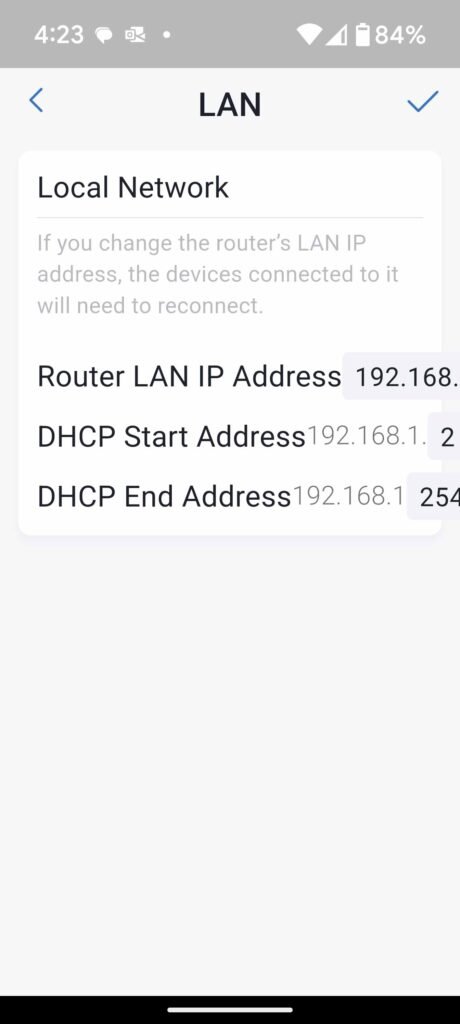
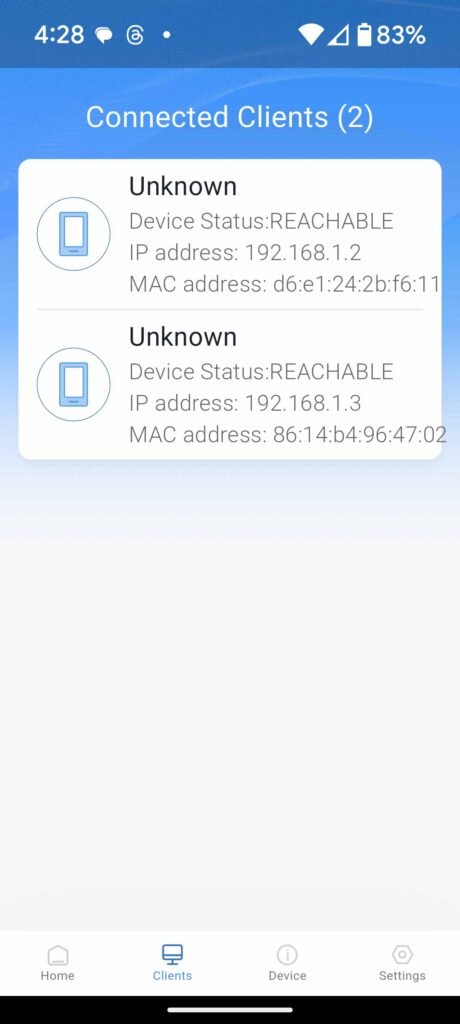
The convenience of having your own Wi-Fi hotspot, that doesn’t do nasty things to your battery while in use is immeasurable if you’re on the move all day. Multiple times during testing, I’ve put the D-Link Mobile Hotspot in my bag, turned on and known reliably that I’d have decent speed Internet connection wherever I was. Not only that, I wasn’t subjecting my devices or data to the risks of connecting to public Wi-Fi.
Could D-Link do more with this?
There’s always more that could be delivered in terms of function. I know I’m being really picky here, but it wouldn’t take much to implement a VPN option for users like me, who have a VPN server at home, or business users who want to connect to the office.
It would be nice if the unit was capable of connecting to other Wi-Fi access points too, to save your — usually expensive — mobile data. But I understand that both of these are higher-end features, and would require more capable hardware like the Asus RT-AX57 Travel Router.
Who is this for?
As a casual user who occasionally needs Internet access on your phone while on the move, stick with the mobile hotspot on your phone. If you’ve got multiple devices you’re regularly using and don’t want to pay even more SIM cards, have business application, or simply want to access the Internet — don’t forget the kids devices — on the go without decimating your battery every time you use your hotspot, this is an excellent option.
The price is pretty reasonable at $99.95 and with a data SIM, you’re going to be up for a bit of recurring cost. In my eyes, the combination of convenience and security is too good to refute. D-Link has delivered a great value option here that’s going to hit the needs of a lot of users.







