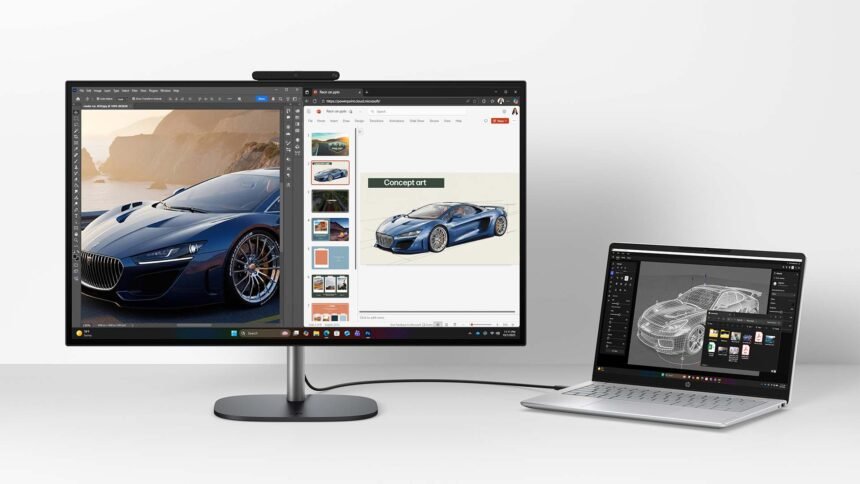Apple has overhauled its audio/video apps across Mac, iPhone and iPad in one massive update.
From today, Mac users can download Final Cut 11, more than 13 years after the release of Final Cup Pro X. FCP 11 maximises the capabilities of Apple’s M-series chips by introducing Magnetic Mask, Transcribe to Captions, spatial video editing and workflow optimisations.
“Our creative apps give artists, producers, directors, and editors around the world the tools they need to express themselves and realise their artistic vision,” said Brent Chiu-Watson, Apple’s senior director of Worldwide Product Marketing for Apps.
“With the power of Apple silicon and state-of-the-art machine learning capabilities, Final Cut Pro and Logic Pro are faster and more intelligent than ever.
“These latest updates give creative professionals more stylistic interpretations to explore — whether that’s with fine-tuned masking for colour grading or amazing sound processing — and greater versatility and efficiency in their workflows.”
FINAL CUT PRO 11
The update includes AI-powered tools; Magnetic Mask and Transcribe to Captions.
Magnetic Mask can isolate people and objects in a video clip without the need for green screen or rotoscoping. It’s simply a matter of selecting the object or person and the AI will do the rest. If it grabs onto too much it’s easy to remove from the selection with a clip. Magnetic Mask can be combined with colour correction and video effects for precise control.

Transcribe to Captions can automatically generate closed captions on the timeline using an Apple-trained large language model. Both major features are similar to what’s already in place in Blackmagic Design’s DaVinci Resolve.

Magnetic Mask and Transcribe to Captions are made possible by Apple’s Neural Engine which also includes:
- Smart Conform to easily make social media-friendly versions of projects in square or vertical formats.
- Enhanced Light and Colour to automatically improve the colour, colour balance, contrast, and brightness of video or still images.
- Smooth Slo-Mo to generate and blend together frames of video — including footage captured on iPhone 16 Pro in 4K120 fps.
- Voice Isolation to enhance speech and optimise sound levels while reducing background noise from audio captured in the field.
Spatial Video Editing for Apple Vision Pro

Final Cut Pro 11 now supports spatial video editing. The depth position of titles and captured footage can also be adjusted during the editing process. Spatial video clips can be captured directly with Vision Pro, or on iPhone 15 Pro, iPhone 16, iPhone 16 Pro, and Canon’s new RF-S7.8mm F4 STM DUAL lens paired with Canon R7.7
Users can choose from various viewing modes to preview the left and right-eye angles on their Mac display. And with Mac Virtual Display, they can bring their edit into Apple Vision Pro. Later this year, users will be able to expand Mac Virtual Display to a new panoramic size, creating a huge 32:9 ultra-wide curved display that’s equivalent to having two 5K monitors side by side. Spatial videos can be exported directly to a user’s Photos library, viewed immediately on Vision Pro, or shared with others by uploading them to the native visionOS Vimeo app.
The amazing thing about FCP 11 for users like myself is the price.
Nothing!
If you bought FCP X about 13 years ago like I did – every update has been free – including the latest move to FCP 11.
FINAL CUT PRO FOR iPAD 2.1

Also announced today, Final Cut Pro for iPad 2.1 with with support for Enhance Light and Colour; new Live Drawing inks; haptic feedback; even more built-in content, including colour-grading presets and dynamic soundtracks; plus other meaningful workflow improvements.
Enhance Light and Colour is a clever way to improve colour, colour balance, contrast, and brightness in video or still images in one simple step, and is optimised for SDR, HDR, RAW, and Log-encoded media. With haptic feedback for Apple Pencil Pro and Magic Keyboard, users will feel a light pulse as they trim clips, move media, navigate the timeline, and resize viewer clips to snapping points.

A new vertical pinch gesture can expand or minimise clip height in the timeline. There’s also the ability to dynamically adjust the size and position of the viewer in Picture in Picture mode; and timeline support for recordings at 90 fps, 100 fps, and 120 fps on iPhone 16 Pro.
New inks for the Live Drawing feature on iPad let users add even more animations to videos with expressive new watercolour, crayon, fountain pen, and monoline pen options. And the content library expands with new modular transitions, colour-grading presets, and dynamic soundtracks, along with the ability to easily highlight and overlay visuals with Picture in Picture and Callout effects.
FINAL CUT CAMERA 1.1

Final Cut Camera 1.1 adds support for 4K120 fps recording on iPhone 16 Pro, the ability to apply a preview lookup table (LUT) while recording, and capture of Log-encoded HEVC video for smaller file sizes.
Apple has listened to the mob by allowed Log-encoded HEVC video in standalone or Live Multicam sessions. This will greatly reduce file sizes while maintaining high quality recordings. Users can also enable a LUT preview while recording in Log with the Apple Log LUT. On iPhone 16 Pro, users can record 4K120 fps for smoother slow motion.
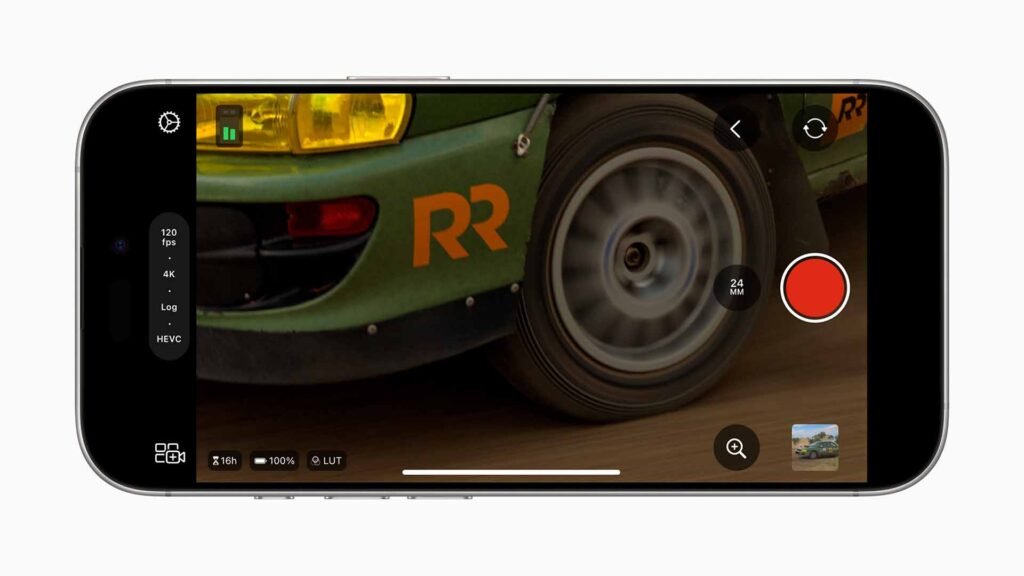
A new advanced level helps users precisely compose shots with roll and tilt indicators, and for top-down shots, Final Cut Camera introduces a crosshairs indicator.
LOGIC PRO FOR MAC 11.1 AND iPAD 2.1

Logic Pro for Mac 11.1 and Logic Pro for iPad 2.1 add support for a new Quantec Room Simulator plug-in. Users can select the vintage Quantec QRS to add natural acoustic space to music while preserving sonic character, or the modern Quantec Yardstick for improved clarity and detail. The Quantec QRS technology is a great tool for video editors who want to add natural-sounding spaces to dialog, foley, and music.
“The Quantec Room Simulator has been a key element to my sound for many years, appearing on records like Passion and Us,” said legendary musician Peter Gabriel.
“I also used it to build harmonic drones to start my live set, which then evolved into songs like ‘Across the River.
“It’s wonderful that Apple is bringing the Quantec QRS back to life as a plug-in for Logic users around the world.”

With Reorder Mixer Channels, users can rearrange channel strips by dragging them, and can even select multiple channel strips to reorder them collectively. To make it easier to find and add any plug-in directly using a keyboard command, Logic Pro for Mac users can now search by category, company name, or even part of a plug-in name. Logic Pro for iPad also introduces Sample Folders, giving users access to their personal collection of samples directly from the built-in Sound Browser right from iPad, external storage, and iCloud Drive.
All updates are available now from the App Store.