Apple’s latest privacy campaign got me thinking, remember when Safari used to be on Windows?
I sure do.
After shaky start Safari became a genuine choice on Windows. It was my preferred browser on both Mac and Windows for about five years. It launched in 2007 then discontinued on PCs in 2012 just as Chrome was really taking off. It was such a shame as using the same browser on different platforms is a far more secure way to operate online. I have to do that with Chrome now.
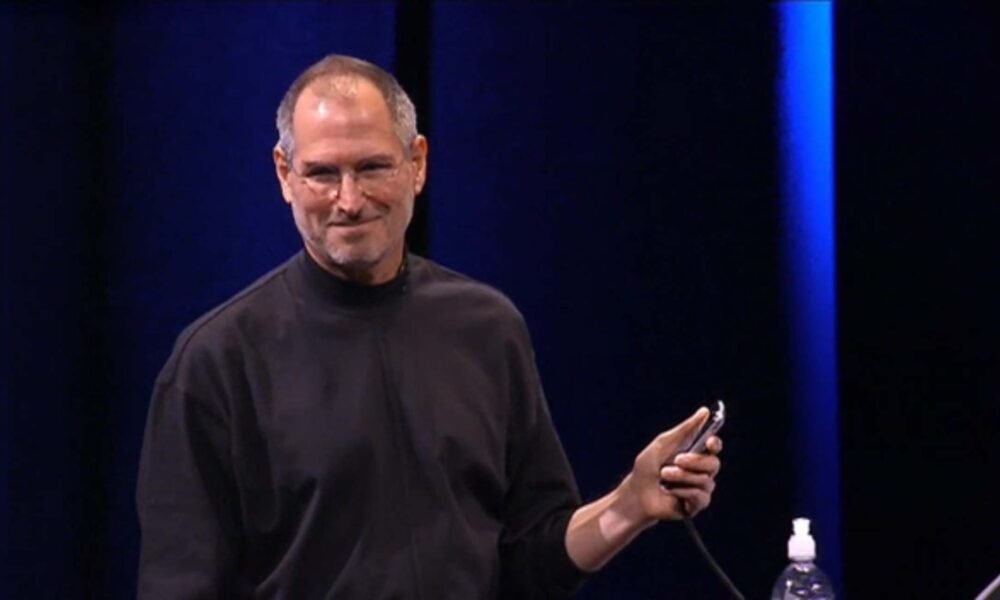
“We think Windows users are going to be really impressed when they see how fast and intuitive web browsing can be with Safari”, said Steve Jobs, Apple’s CEO.
“Hundreds of millions of Windows users already use iTunes, and we look forward to turning them on to Safari’s superior browsing experience too”.
Apple Introduces Safari for Windows in 2007
Today, Google Chrome dominates the browser market with a 65% share followed by Safari at 18%. Obviously Safari is massive on Apple devices but with Chrome being cross-platform it has a sizeable install base of 30% on iPhones for example.

Apple’s new privacy ad – embedded above – is essentially telling Internet users they are always being watched if they aren’t on Safari. And it’s a valid claim. Despite common beginnings, not all browsers are equal when it comes to privacy.

The video is a modern take on Alfred Hitchcock’s ‘The Birds’ with security cameras (representing Internet trackers) taking the place of the birds.
Essentially data companies can track you across multiple websites if your browser isn’t locked down. Your location information can be collected without your permission and while handy, web extensions can also violate your privacy.

Even private browsing modes don’t actually delivery on privacy promises, giving the user a false sense of security.

Privacy on iPhone :: Credit Apple
Apple wants Internet users to know that Safari prevents cross-site tracking, helps protect your location data, has privacy-preserving web extensions and state-of-the-art Private Browsing mode, with real protections.

In 2005 Safari was the first browser to start blocking third party cookies then in 2019 it became the first browser to block all third party cookies. Safari also hides your IP address from known trackers. The great thing about Intelligent Tracking Prevention – it’s on by default.
Safari was also the first browser to introduce a Private Browsing mode in 2005. Private Browsing doesn’t save the web pages you visited, the searches you’ve made, or your AutoFill information.
There’s a great blogpost on WebKit.org that takes you through all the aspects of Private Browsing. Click herhttps://webkit.org/blog/15697/private-browsing-2-0/e to check it out.
When it comes to secure browsing for me, I use Safari Private Browsing with Express VPN for maximum privacy.






