
iOS 18.2 is now available and that means Apple Intelligence is accessible for iPhone users in Australia and New Zealand. You’ll need a on iPhone 16, iPhone 16 Plus, iPhone 16 Pro, iPhone 16 Pro Max, iPhone 15 Pro or iPhone 15 Pro Max.
Apple Intelligence is also available today on iPadOS 18.2 and macOS Sequoia 15.2.
SIRI

The biggest updates are still to come with the long awaited refinement of Siri. It needs to be better and the good thing is we get some improvements in today’s update. But what we will see next year is a more capable voice assistant with the ability to draw on a user’s personal context. Siri will also gain onscreen awareness, and will be able to take hundreds of new actions in and across Apple and third-party apps.
What we get now, is a more conversational Siri thanks to Apple Intelligence. Siri becomes more natural, flexible and deeply integrated into the system experience. A really cool glowing light wraps around the edge of the screen when active on iPhone, iPad or CarPlay. On Mac, users can place Siri anywhere on their desktop to access it easily as they work. In a really important change, users can type to Siri at any time on iPhone, iPad and Mac, and can switch between text and voice as they use Sir.
Siri can follow along when users stumble over their words, and maintain context from one request to the next. Siri can also answer thousands of questions about the features and settings of Apple products.
If there’s one thing I’m most excited about, it’s how Apple Intelligence will improve Siri.
Other features include.
PHOTOS
Just like Android AI devices, iOS users can use the new Clean Up tool to identify and remove distracting objects in the background.
Memories allows users to create a story by just typing a description. Apple Intelligence will choose the photos and videos, create a storyline and arrange them into a movie. AI will offer song suggestions to match from Apple Music.
During this process all photos and videos are kept private on device.
WRITING
Users can rewrite, proofread, and summarise text they write, including Mail, Notes, Pages, and third-party apps. AI will allow users to choose from different versions of their written content.
In Mail there’s a new Priority Messages section at the top of the inbox. Instead of previewing the first few lines of each email, users can see summaries without needing to open a message. When it comes to long threads, key details can be selected and Smart Reply gives suggestions for a quick response, while AI identifies questions in an email.
TRANSCRIPTION
In the Notes and Phone apps, users can now record, transcribe, and summarise audio. When a recording is initiated while on a call, participants are automatically notified, and once the call ends, Apple Intelligence generates a summary to help recall key points.
IMAGE PLAYGROUND
Image Playground allows users to create images in three styles: Animation, Illustration, or Sketch. It’s a dedicated app which also operates within apps like Messages. In Notes, users can access Image Playground through the new Image Wand in the Apple Pencil tool palette. You will also find it in Keynote, Freeform, and Pages plus third-party apps.
GENMOJI
Something I’ve always wanted to do on the fly is create my own emoji. Now we can. Users can create an original ‘Genmoji’ just by typing a description or based on their photos of friends and family. As with emojis, Genmoji can be added inline to messages, or shared as a sticker or reaction in a Tapback.
EXAMPLES SOON
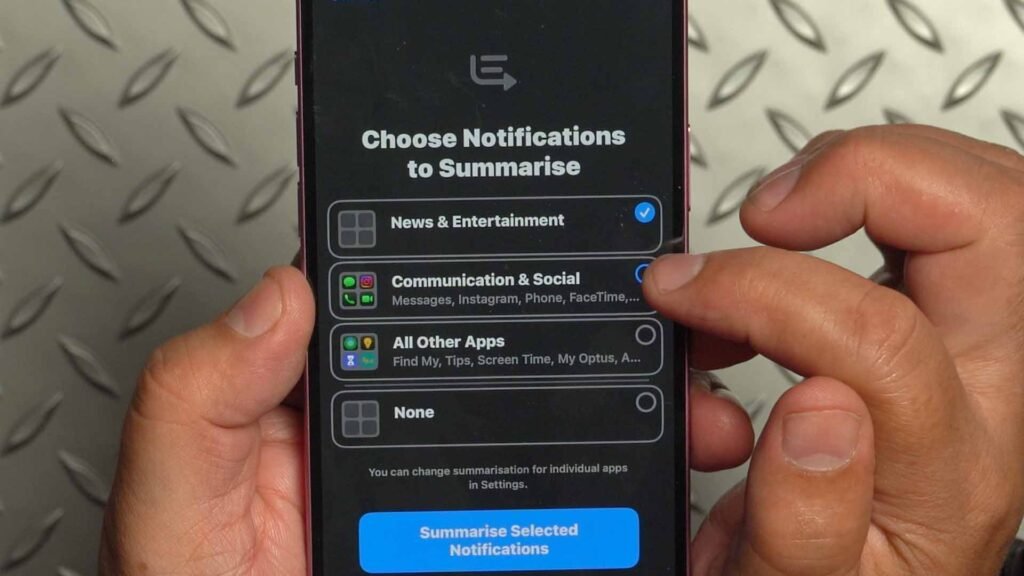
We’ll have examples soon of the new features above. My testing of ‘clean up’ has produced some interesting results.






