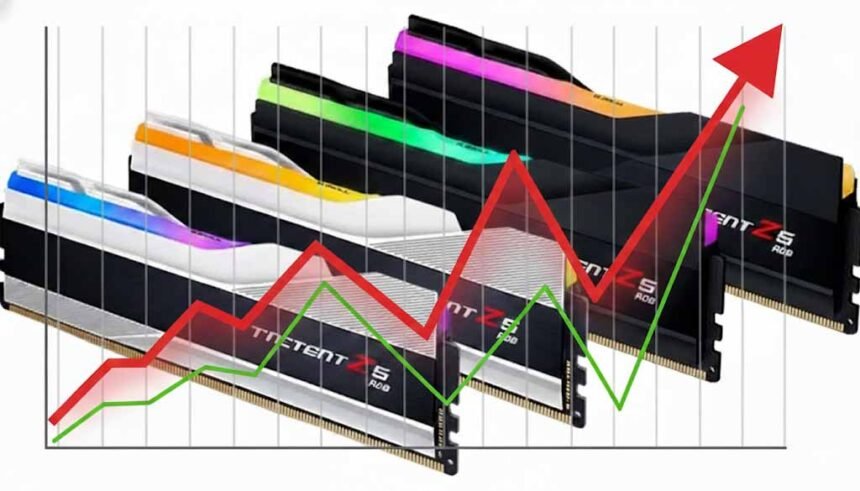Bluetooth Auracast is set to revolutionise the way we listen to content in public or with a private group. Bluetooth Auracast is a form of broadcasting – via LE Audio (low energy). Last week Bluetooth put on a demo for tech journalists and relevant industry representatives in Sydney.
I was blown away. I’ll have a deep-dive video coming soon but for now I’ll go through the basics and what we experienced.
We were handed a Pixel phone and Bluetooth earbuds. Just like selecting WIFI – we were able to select a Bluetooth Auracast broadcast. Just one click and we were away.
The first scenario was a mini TV wall with audio transmitters placed on top. In the phone’s menu we selected either TV 1 or TV 2. The latency was very low – so there was no problem with delay.
This immediately reminded me of the thousands of times I was in a bar or airport hoping someone would turn up the sound on the TV I was interested in.
Any device can broadcast in theory. The Intel Laptop (shown above) was broadcasting audio from movie trailers and our group tuned into it with a click and password entry. So if you have sensitive content it can be restricted.
Other uses include seminars and meetings, where you might need live translation.
This big one is airports.
For example, you could select your gate broadcast and not miss vital updates by listening in transparency mode. Streams could be in different languages or targeted for arrivals at customs. People with hearing aids would also benefit. The options are endless.
Anyone who wants to broadcast – can do it – it’s that easy.
WHEN CAN WE START USING BLUETOOTH AURACAST?
From next year onwards we should be seeing some of the scenarios explained above making their way into wider use. You can actually use it now if you have the latest 2023 Neo QLED 8K and 2023 MICRO LED and Galaxy Buds2 Pro.
Sending multiple streams to a bunch of kids watching TV means peace and quiet for mum and dad.
Joining a broadcast is like selecting a WIFI network
HOW DOES IT WORK?
First of all, this is not the same as Bluetooth pairing. It’s a broadcast via Bluetooth technology. During the demo event I attended the wireless earbuds did all the work, not the phone. Let’s break it down.
Step 1
An Auracast transmitter begins an Auracast broadcast that includes advertisements, which provide Auracast assistants with information about the broadcast (e.g. name, content, codec configuration, etc.), as well as one or more audio streams (e.g. left and right stereo audio streams).
Step 2
Auracast assistants scan for Auracast advertisements and provide a user interface (UI) to enable users to select an Auracast broadcast to join, similar to the UI commonly used to connect to Wi-Fi networks in public spaces.
Step 3
Once an Auracast broadcast is selected, the Auracast assistant provides the Auracast receiver (e.g. headphone, earbud, hearing aid, etc.) the information it needs to join the Auracas broadcast.
More video coverage to come.