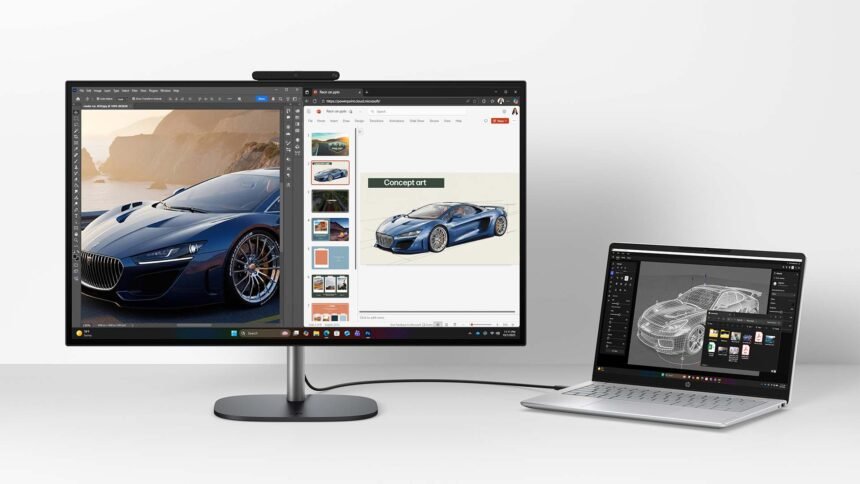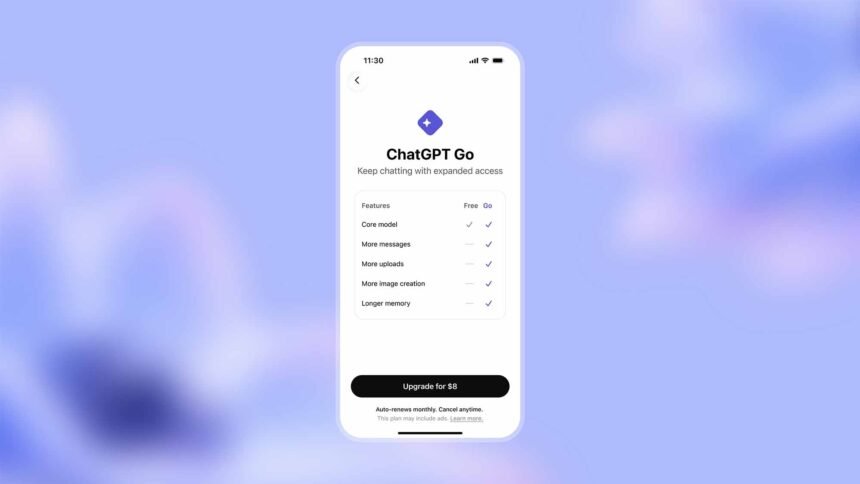Apple’s Worldwide Developers Conference (WWDC) is underway in California and yes, AI is the feature item. ChatGPT is part of the package but not all of it. Apple has been using a types of AI to perform tasks like photography for some time but now the tech giant is all in with generative AI.
AI NOW MEANS
“APPLE INTELLIGENCE”
Apple Intelligence will be available later this year when integrated into iOS 18, iPadOS 18, and macOS Sequoia. Private Cloud Compute adds computational capacity between on-device processing and larger, server-based models that run on dedicated Apple silicon servers.
“Our unique approach combines generative AI with a user’s personal context to deliver truly helpful intelligence,” said Apple CEO Tim Cook.
SIRI

Siri gets a badly needed overhaul thanks to Apple Intelligence. One of the main issues with Siri has been the lack of integration with the iPhone’s features and lack of understanding of context. That’s all changing with AI. We can look forward to more intelligent language capabilities, plus more natural and more effective communication.
If you hesitate or stumble, Siri can follow your conversation while maintaining context from one request to the next. Impressively, users can type to Siri, and switch between text and voice – nice. It can even give tech support by answering questions about how to do something on the iPhone or iPad.
Siri also looks different. It will light up around the display edges when active, giving a clear indication that it is listening.
Siri will be much more useful thanks to AI. If a friend texts a user their new address in Messages, the receiver can say, “Add this address to his contact card.” Siri will work across apps too.

I often run into trouble trying to play a podcast via Siri I’ve been listening to since 2006. Now I can say things like, “Play that podcast that Mick recommended,” and Siri will locate and play the episode, without the user having to remember whether it was mentioned in a text or an email. Or, “When is Mum’s flight landing?” and Siri will find the flight details and cross-reference them with real-time flight tracking to give an arrival time.
If Siri delivers on all these changes in real life, while I’m driving my car, I’ll be doing cartwheels to celebrate.
CHATGPT
Later this year ChatGPT access will be integrated into iOS 18, iPadOS 18, and macOS Sequoia but Apple’s put a deliberate roadblock in place. Users will be asked before any questions are sent to ChatGPT, along with any documents or photos, and Siri then presents the answer directly.

Privacy protections when using ChatGPT include the obscuring of IP addresses and OpenAI won’t store requests. ChatGPT’s data-use policies will apply when users connect their account. Apple users can access it for free without creating an account, and ChatGPT subscribers can connect their accounts and access paid features right from these experiences.
ChatGPT will be accessible from Apple’s Writing Tools ecosystem and through Compose, users can also access ChatGPT image tools.
PRIVACY

Apple has always been big on privacy. Sometimes it’s held the company back while others have made profitable use of our previous personal data. To make AI work on a device it needs to get to know us. Know our habits and preferences.
This requires trust.
On-device processing is a big part of that for Apple and the iPhone for example is a very secure device to run AI. To run more complex requests that require more processing power, Private Cloud Compute extends the privacy and security of Apple devices into the cloud to unlock even more intelligence.
With Private Cloud Compute, Apple Intelligence can flex and scale its computational capacity and draw on larger, server-based models for more complex requests. These models run on servers powered by Apple silicon, so that only data relevant to the user’s task is processed on Apple servers, but never stored or made accessible to Apple.
PHOTOS

You’ll be able to search through your photo library using natural language. Using Apple Intelligence anyone can search for “Dick surfing in a red shirt,” or “Jessie with ink on her face.”
A really handy feature will be searching within videos. You’ll be able to find specific moments without having to scroll through hundreds of minutes of video.
Just like Android AI devices, iOS users can use the new Clean Up tool to identify and remove distracting objects in the background.
Memories allows users to create a story by just typing a description. Apple Intelligence will choose the photos and videos, create a storyline and arrange them into a movie. AI will offer song suggestions to match from Apple Music.
During this process all photos and videos are kept private on device.
WRITING

Users can rewrite, proofread, and summarise text they write, including Mail, Notes, Pages, and third-party apps. AI will allow users to choose from different versions of their written content.

In Mail there’s a new Priority Messages section at the top of the inbox. Instead of previewing the first few lines of each email, users can see summaries without needing to open a message. When it comes to long threads, key details can be selected and Smart Reply gives suggestions for a quick response, while AI identifies questions in an email.
NOTIFICATIONS

Priority Notifications appear at the top of the stack to show what’s most important. Summaries help users scan long or stacked notifications to show key details right on the Lock Screen. To stop notifications from being a distraction – Reduce Interruptions – will only show notifications that might need immediate action, like an urgent medical call.
TRANSCRIPTION

In the Notes and Phone apps, users can now record, transcribe, and summarise audio. When a recording is initiated while on a call, participants are automatically notified, and once the call ends, Apple Intelligence generates a summary to help recall key points.
IMAGE PLAYGROUND

Image Playground allows users to create images in three styles: Animation, Illustration, or Sketch. It’s a dedicated app which also operates within apps like Messages. In Notes, users can access Image Playground through the new Image Wand in the Apple Pencil tool palette. You will also find it in Keynote, Freeform, and Pages plus third-party apps.
GENMOJI

Something I’ve always wanted to do on the fly is create my own emoji. Now we can. Users can create an original ‘Genmoji’ just by typing a description or based on their photos of friends and family. As with emojis, Genmoji can be added inline to messages, or shared as a sticker or reaction in a Tapback.
AVAILABILITY
Apple Intelligence is free for Apple device users, and will be available in beta as part of iOS 18, iPadOS 18, and macOS Sequoia later this year in U.S. English.
Some features, software platforms, and additional languages will arrive next year. Apple Intelligence will be available on iPhone 15 Pro, iPhone 15 Pro Max, and iPad and Mac with M1 and later, with Siri and device language set to U.S. English.