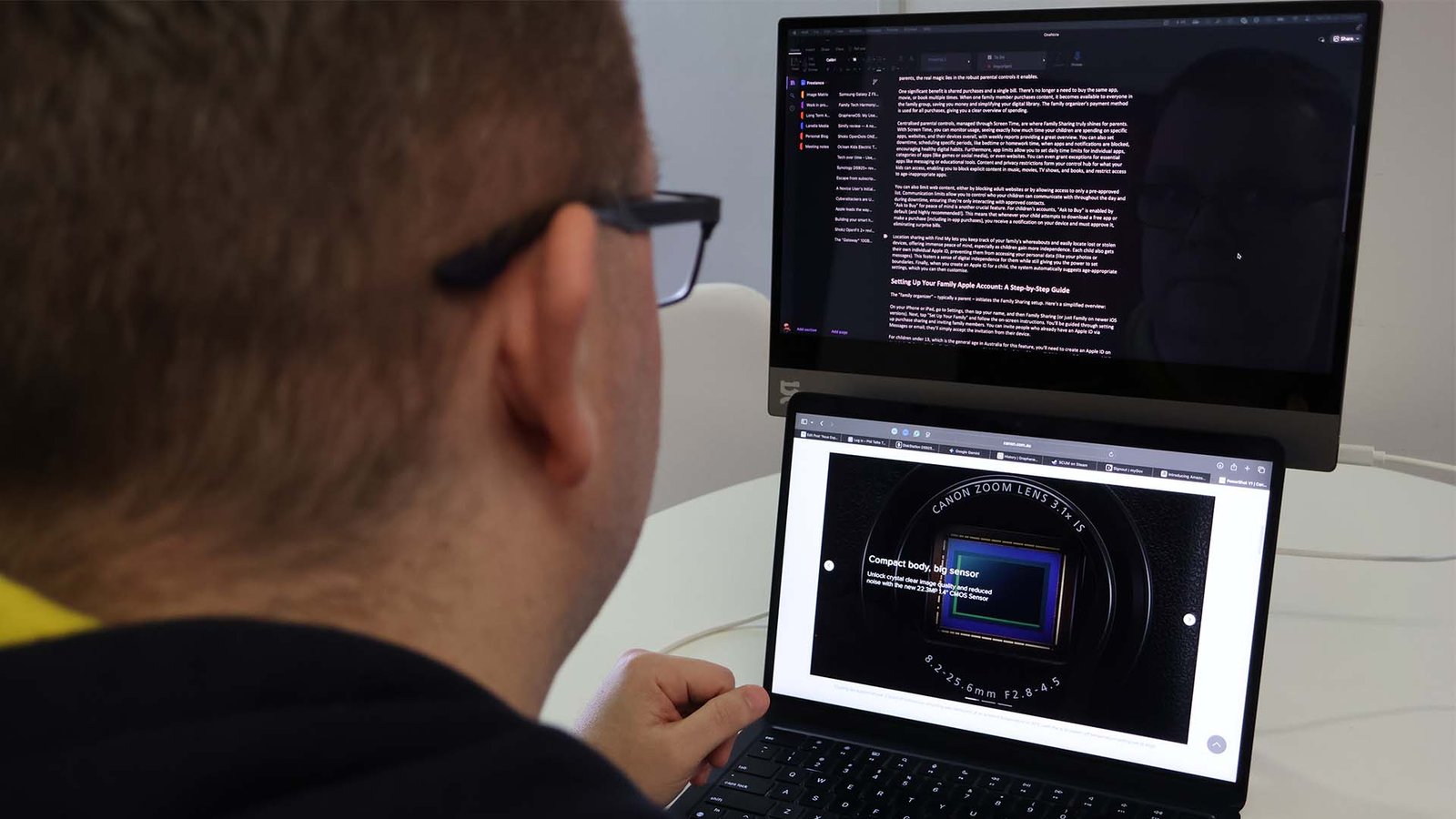As someone who’s always relied on my smartphone for quick snaps and videos, the idea of stepping up to a “real” camera felt a bit intimidating. But the new Canon PowerShot V1 (released in April 2025) promised to be different – a vlogging-focused compact camera designed for creators like me who want better quality without the headache. After spending some time with it, here’s my honest review from a novice perspective.
First Impression: Small but Mighty
The first thing you notice about the Canon PowerShot V1 is its size. It’s truly compact and lightweight, making it super easy to carry around in a bag or even a larger pocket. It feels solid in your hand, with a nice grippy texture that makes it feel secure, especially when you’re holding it out for a selfie-style video. It’s not overflowing with buttons, which is a relief for someone who gets overwhelmed by complex controls.

Photography: A Step Up from Your Phone
While the “V” in PowerShot V1 clearly points to video, I was pleasantly surprised by its photo capabilities. The 22.3-megapixel sensor (which is larger than what you find in many compact cameras) delivers nice, sharp images with good detail and natural colours, especially skin tones. This is a noticeable improvement over my phone, especially when I zoom in or view them on a larger screen.
Check out example images below
It has optical image stabilisation for photos, which helps keep your shots steady, and there’s a simple switch to go between photo and video modes, which is a nice touch. For quick point-and-shoot moments, it’s very capable. However, suppose you’re a serious photographer looking for lots of manual control or a viewfinder. In that case, this is unlikely to be your primary camera but could easily become your daily carry for non-professional events.
Video: Where the V1 Shines for Beginners
The Canon PowerShot V1 truly shines for novice creators, clearly designed with vlogging at its core, and its features readily demonstrate this intent. It offers impressively sharp 4K video, capable of recording at 30 frames per second for excellent, crisp, and clear quality that represents a significant and noticeable upgrade from typical phone footage. For those desiring even smoother motion, it can even achieve 4K at 60 frames per second, although users should be mindful that this particular setting does introduce a slight crop into the frame. A major and highly appreciated advantage for content creators is the complete absence of overheating worries. The V1 incorporates a robust built-in cooling fan, meaning users can continue recording without the constant need to monitor or check the device’s temperature, even during extended recording sessions in warmer conditions. This significantly enhances creative flow.

The inclusion of a screen that flips for selfies is a standout feature; its fully articulating 3-inch touchscreen is nothing short of a game-changer for vlogging. This allows creators to effortlessly see themselves while recording, ensuring they remain perfectly in frame and looking their best. It also proves incredibly helpful for capturing shots from otherwise awkward or challenging angles. When it comes to great audio, the built-in microphone performs a surprisingly good job, delivering clear sound quality. Furthermore, Canon thoughtfully includes a windscreen that conveniently slots into the multi-function hot shoe. This is particularly beneficial in windy conditions, effectively reducing that annoying “woosh” sound that can otherwise ruin audio. For creators looking to take their audio production to the next level, dedicated ports for an external microphone and headphones are also provided. Finally, achieving easy zoom is made simple by an intuitive zoom lever positioned conveniently around the shutter button. This design allows for incredibly smooth zooming in and out, which is absolutely perfect for capturing and transitioning between different perspectives within your videos, adding a professional touch to your content.
While there are some advanced video features like C-Log 3 (which I honestly haven’t even touched yet as a novice), the automatic modes and simple controls make it easy just to pick up and start recording high-quality video right away. That’s not to say developing an understanding of and using the manual setup isn’t beneficial, but you can get started with a point-and-shoot mentality.
What Could be Better (for a Novice)
- Small Controls: While the limited buttons are good for simplicity, some of them, like the dials, are quite small and can be a bit fiddly, especially if you have larger fingers.
- No Built-in Flash: This isn’t a deal-breaker for vlogging, but if you’re hoping for a simple built-in flash for occasional photos, you won’t find one here. You will need an external flash.
- Learning Curve for Advanced Features: While it’s easy to get started, diving into the more advanced settings will require some time and experimentation. The menu system is generally clear, but some features are a bit hidden.
- Easy to find accessories: As someone who likes to take care of tech gear, I was looking for a case for this little beast pretty quickly, only to discover that it’s third-party, non-model-specific. I’d love to have a specific case for it, knowing my investment will be well protected.

My Thoughts: A Great Starting Point for Creators
The Canon PowerShot V1 (priced around A$1,449.00 in Australia) is an excellent camera for novice users who want to step up their video and photo quality from a smartphone, especially for vlogging and casual content creation. Its compact size, user-friendly features, and impressive video capabilities make it a strong contender. It’s not a professional camera, but it’s a fantastic tool to get started and grow with, without being overwhelmed by complicated settings. If you’re looking for a portable camera that makes it easy to capture high-quality content, the PowerShot V1 is worth considering.